Editor's review
This utility lets you enforce security of disk drive by either hiding and/or locking it out.
Disk drive security will let you hide and lock your local, network, floppy and USB drives, etc. You would be able to disable the AutoRun feature for specific drive types with this password-protected security utility. The interface is simply designed. The interface simply lists drive names and option check-boxes for each that can hide the particular drive or lock it up or both. You have a check-box for disabling the autorun for the device, if applicable. You also have a group of check-boxes that disables auto run on a drive type. You cannot go wrong using this interface and thus practically anyone should be able to use it effectively. If you do not want the removable media to appear and be accessible in My Computer after it is inserted, you just need to hide and lock it.
Disk Drive Security can also be used to protect your local drives. You could, for example, hide your system drive and prevent your users from vandalizing your system files. AutoRun feature can be disabled for specific drives or drive types. If you disable the AutoRun feature for drive types, you can, for example, disable the AutoRun feature for all USB drives, for all CD/DVD drives, for all RAM disks or for all removable HDD drives. This program/tool is obviously for the administrator who can set these options. His access being password driven, no one else will be able to fiddle with the settings. This is a nice and simple utility for security management.


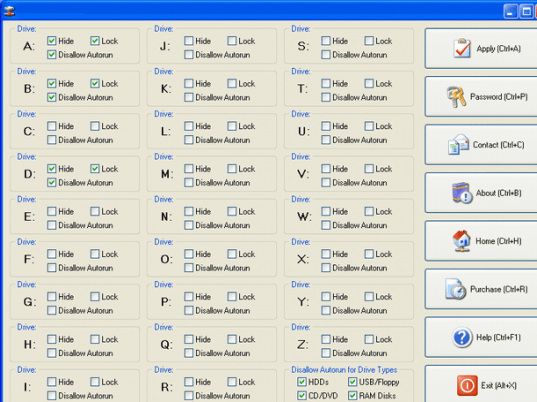
User comments